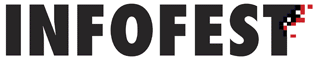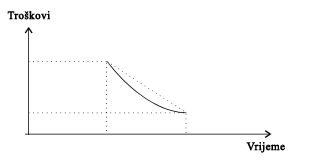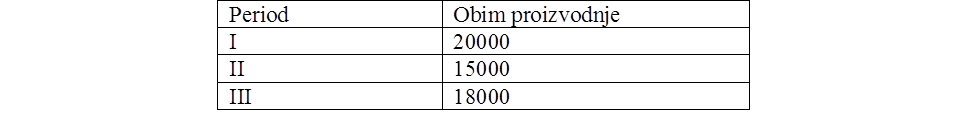TITLE OF PAPER IN ENGLISH
Marko Markovic, Faculty of Economy in Podgorica
Ivana Ivanovic, Chamber of Commerce Serbia
Abstract: This document contains manual for preparation of work for Scientific-Technical Conference „ICT Pulse“, within Infofesta 2019. Technical preparation of work should be adjusted with format of this sample. For resume (max.lenght eight rows) and key words use Times New Roman 11 pt, Italic, Alignment Justified, Line spacing single.
Key words: (ex.) Manual, conference, work.(max. one row)
- INTRODUCTION
Works can be written in English, Serbian, Croatian, Bosnian or Montenegrin language. Maximal length of work is six pages in A4 format. Upper and lower margin on pages should be 2,5cm, left and right is 2cm. Pages should not be numerated. Work is to be prepared in MS Word editor, in US ASCII code page. Use Times New Roman, Latin font (in preparation of work use styles defined in this sample.)
The title of the work is written on the first page, three size 14 pt line spacing from upper margin. Use Times New Roman 14 pt, Bold, All Caps, Centered Alignment, Line spacing single, Spacing Before and Spacing After 0 pt. The maximum length of the title is two lines.
Include the name of the work in English, in the same manner, under the original title (if work is not written in English language).
The names of authors cited with two lines size 14 pt below the title. Use Times New Roman 10 pt, Alignment Centered, Line spacing single, Spacing Before and Spacing After 0 pt. below the name, after a point, write the name of the institution where the author is employed (size 10 pt – Italic).
For text input, use plain spacing (single line spacing, Spacing Before and Spacing After 0 pt), with double spacing between paragraphs, and left and right margins aligned (Justified). Start typing a paragraph of the first column (no indentation). Only use the font Times New Roman 11 pt, which is used for this instruction.
- TITLES
The title of the first order (in the text) is written in the style of font Times New Roman 12 pt, Bold, All Caps, Alignment Left, Line spacing single, Spacing Before and Spacing After 0 pt, as shown in this manual. Number of the titles of the first order is necessary.
After the title of the first order, spacing is required.
2.1. Title of second row
The title of the second order (in the text) is written in the style of font Times New Roman 12 pt, Bold, Alignment Left, Line spacing single, Spacing Before and Spacing After 0 pt, Left Indent 1.5 cm, as shown in this manual. The number of the titles of the second order is necessary (example: 2.1.). Behind the title of the second row spacing is required.
- PICTURES, TABLES, FORMULAS
Prepare a monochrome image, with the resolution of 600 dpi. Use option “Insert picture from file”. Pictures should be envisaged within the margin and centered, as in the following example:

Take care that the tables are within the predicted margins.
For text below and above the pictures (names) use Font Times New Roman 11 pt, Alignment Centered, Line spacing single, Spacing Before i Spacing After 0 pt.
Formulas should be centered, with numeration at right side:
Tables are to be shown in following manner:
Take care that the tables are within the predicted margins.
For text below and above the pictures (names) use Font Times New Roman 11 pt, Alignment Centered, Line spacing single, Spacing Before i Spacing After 0 pt.
Formulas should be centered, with numeration at right side:
LITERATURE
Provide only addresses that are directly related to the issues of work. Referring to a specific address from the list of literature is marked in the text of work, in square brackets, according to the numbering in the list. For example: “In [3] it is shown…”
For list of literature use Font Times New Roman 11 pt, Alignment Left, Line Spacing Single, Spacing Before i Spacing After 0 pt, except that when naming literature use Italic.
Example of literature reference at the end of work:
- Heizer, J., Render, B., Operations management, Pearson Education, 9th ed, 2008.
- White, D. Agile or Fragile? Your Analytics, Your Choice, http://www.aberdeen.com/Aberdeen-Library/7814/RA-business-intelligence-analytics.aspx , October 2012
- Allen O., Bowden E., Liemohn K., Ryan D,T., Skelly P.: Benefits of SharePoint 2010 as a Product Platform, Microsoft, June, 2010
Authoring template can be downloaded from here.